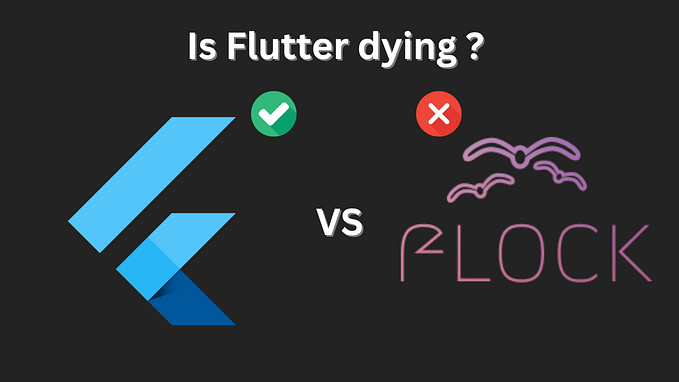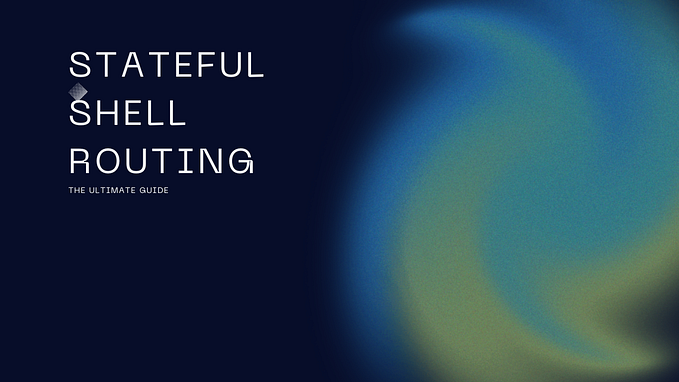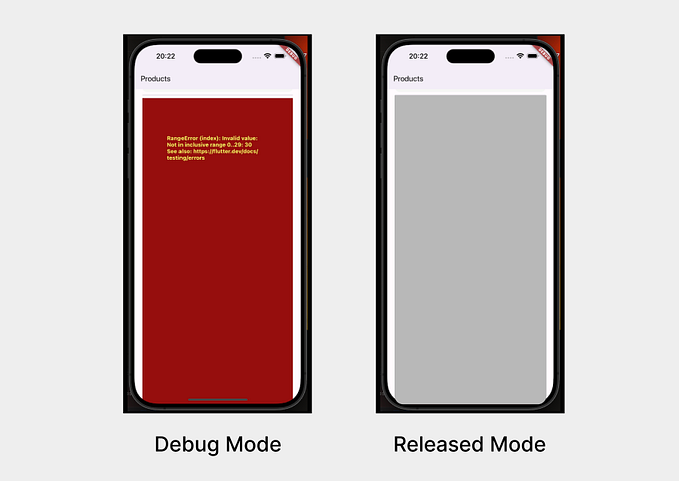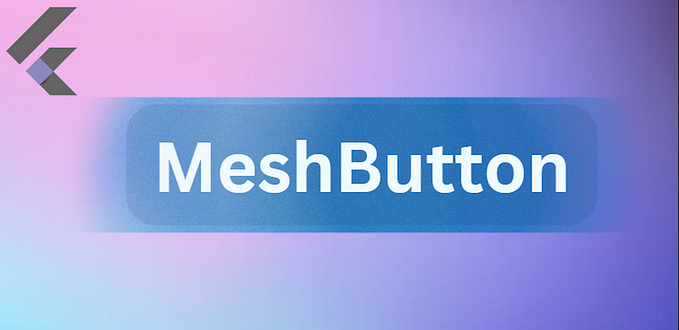Member-only story
RAZORPAY POS Integration in Flutter — Android SDK Solution
As an intern on my first project, I was tasked with integrating a POS system using the Ezetap SDK in a Flutter app. The system was meant for a payment application installed on Razorpay’s POS machine, where the app would interact with the SDK to handle transactions. The challenge? The official documentation didn’t cover Flutter SDK integration, leaving me without a clear guide. But, with persistence, the support of Razorpay’s customer service, and guidance from my senior, I managed to navigate through the obstacles.
In this post, I’ll guide you through how I successfully integrated the POS system into my Flutter app.

Step 1: Install ezetap_sdk
To get started with integrating ezetap_sdk into your Flutter project, you need to add the ezetap_sdk package to your pubspec.yaml file:
dependencies:
ezetap_sdk: ^latest_versionAfter adding the dependency, run flutter pub get to install the package.
Step 2 : Changes in Android Manifest
While integrating Ezetap SDK, I ran into a manifest error related to permissions and configuration settings. Here are the essential AndroidManifest.xml changes I made:
- Internet Permission: The app needs…